This is my Second Post .
This is tutorial explaining how to access deep web.
Introduction:
There are many types of web ! but some of the main on which i will focus on my blog are:
1. Surface Web
2. Dark net
3.Deep web
Surface web:
We use surface web most of the time and they are website or resources which can be accessed by search engine such as google,bing etc. They are the sites which can be accessed by our simple web browser like Firefox and chrome or any browser.It is in upper part of internet.
According to the source the google index contains 14.5 billions pages.
The surface web consist of 10 Percent of the information that is on internet.
Dark net :
Darknet are basically middle of internet which contains both surface web and deep web resources.It is smaller than deep web and it is used for mostly file sharing and other like privacy, cybercrime,leaks.It is not too deeper.you will need tor browser to access it.
The Dark net is the part of Deep web, the Darknet facilities black markets,activities like illegal file sharing, purchasing illegal data.
such as the zoom accounts are selling by Hackers on the Darkweb in 0.3 to 0.5 bitcoins .
Deep web :
This is the last stage of internet as per my knowledge but people say there are upto 8 stage of internet like mariana web or something.but I will particularly tell about deep web. It is in below of darknet and surface web.The website of deep web is also not indexed by standard search engine.so you basically need tor browser. This size of deep web is approx 550 times larger than surface and it consist of about 7.5 petabytes so you can think yourself how big it is.Things in deep web is more worst than deep web like Hitmens for killing,Malicious hacker for hire,child pornography,They can Hack you're own camera,disturbing videos and image like ISIS red rooms,drugs,marijuana and many worst things.you should always think before going to it.
The main part of the internet world is “Deep Internet”. It consists of 94.97 %.
How to access: Tor Browser
Now , I am going to tell you how to access dark web on Kali Linux / Parrot OS.
With tor browser, you can hide your IP address and spoof your location. This helps you in bypassing network firewalls and country based restrictions.
But before that, let me tell you something.
Normally you can’t run tor browser as a root user. This is because of the security threats that it can pose to you. In fact, the developers of Kali also suggests not to use Tor browser as root.
So, keeping that in mind, I’m going to show you how to install tor using the safest and recommended method.
Step 1 : Create new user.
# Type the commands to add new user
$ useradd -m username
$ passwd username
$ usermod -a -g sudo username
$ chsh -s /bin/bash username
Step 2. Download and Install the Tor browser
#
Click on the Linux tab and download the 32bit or 64bit version according to your PC specs.
# The downloaded file will be in tor.xz format. This means that you need to extract the folder first. Double click on the file and then right-click to select the extract option
# After extracting the file follow up the commands to run the application
( i extracted it on Desktop)
$ cd Desktop
$ cd tor-browser_en-US
$ cd Browser
$ ./start-tor-browser
# now press on connect
Once you are connected to the tor network you are completely anonymous. No one can trace your IP address. Also now you can browse deep websites without getting caught.
NOTE : USE VPN (NORD,GHOST OR ANY OTHER)
THANK YOU!!
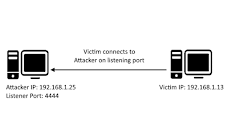











Carry on don't stop Bro
ReplyDeleteYoo broo.
DeleteThanks